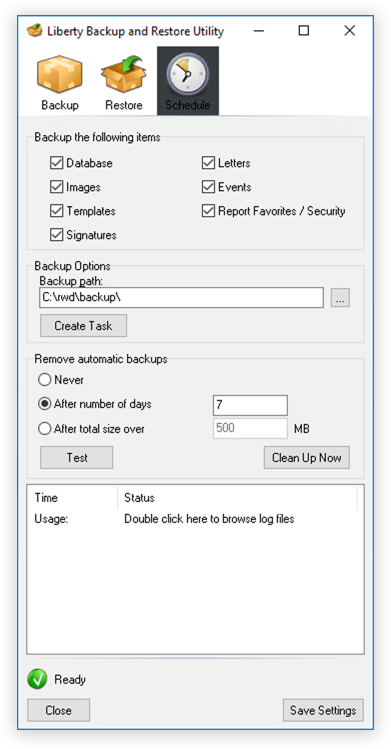Liberty REACT, or Resale Ecommerce And Consignment Technology is a state of the art software product that has helped define industry standards, and has been exclusively designed for resale business owners just like you. Liberty REACT continues to represent Resaleworld’s mission, and philosophy, that software products should be affordable as well as powerful, and remain user-friendly and adaptable.
Liberty REACT far exceeds other industry software choices and has proven itself to be the leader when helping Store Owners with managing Accounts, Inventory, Point of Sale transactions, Payouts, Reporting and eCommerce integrations. Resaleworld is here to help you succeed no matter how small or large your business is, and Liberty REACT will provide you with all the features that are most important to you so you can focus on successfully growing your business!
There is no doubt that the level of sophistication found in Liberty REACT is a requirement for any enterprising resale store owner in today’s competitive market.
Accounts
Tabbed Navigation
Easily jump between multiple screens when entering inventory, viewing transactions, or to payout consignors.
Custom User Fields
Customizable user fields allow you to record and track additional information about your consignors. Account user fields can also be relabeled to meet your specific needs.
Quick Access Menu
Use the left side panel menu to add inventory, manage buy/trade items, perform a payout, or create a wish list.
Print Lists, Send Emails
Print item list reports for consignors in seconds. Draft and email letters or account notices directly from a client’s detail screen.
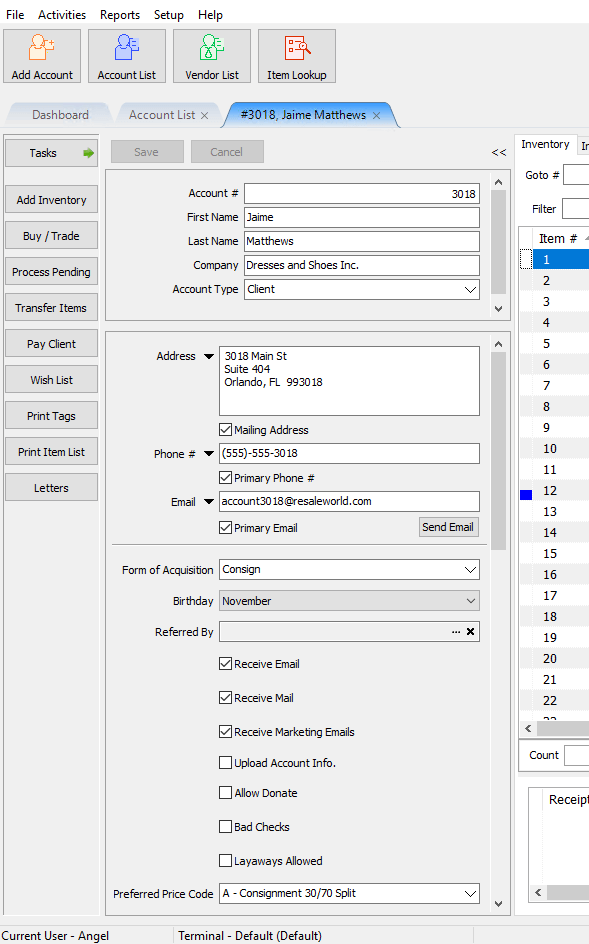
Account List
Account Management
Store, manage and make edits to unlimited client accounts quickly and easily.
Filters and Sorting
Accounts are searchable by name, phone number, city, user fields and old account numbers. Data columns may also be sorted in ascending or descending order.
Account Types
Liberty REACT supports consignors, customers, retail vendors and purchase outright store accounts.
Client Accounts : Track consigned items, payouts, transaction history, store bought items, layaways, and buy/trade items.
Retail Vendor : Manage retail inventory, purchase orders, quantities, and sales history.
Store Accounts : Record store owned inventory, cost of goods, and transactions.
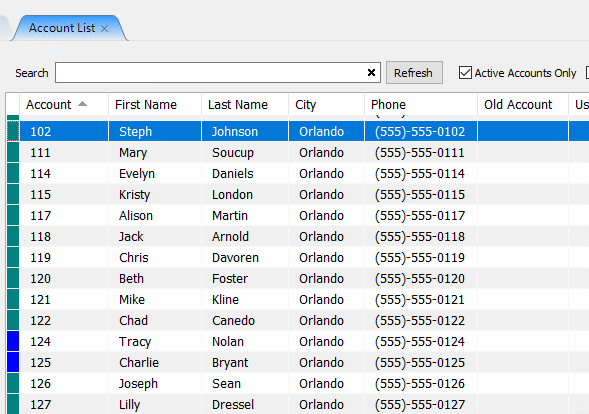
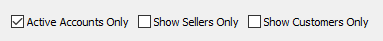
Inventory
Inventory Management
The inventory display screen shows all consigned items, including their price, price sold, date sold and net amounts owed to the consignor.
The bottom of the inventory display shows you what items have sold for and the amount your consignors will receive.
Transfer Items
Easily transfer items between accounts or update them directly from the inventory display.
Multiple Tag Styles
From the item entry screen, you can print tags (up to 6 different tag styles and over 20 different formats) or item lists, copy items or transfer to another account.
Consignment Drop-offs
Track when drop-offs occur, print a receipt (for you and/or for the consignor), and update processing status.
Item History
View a list of edits made to key item fees – Price, Cost, Location, Price Code. See the old and new values, the time of the edit, and the user who made the edit.
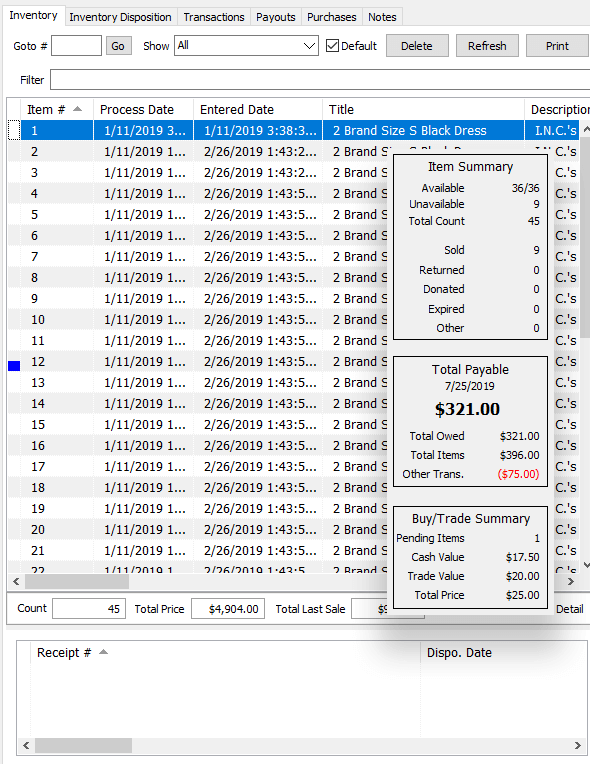
Item Entry
Lightning Fast
Liberty REACT features the quickest item entry in the industry! Utilizing built-in pop-ups and incremental search you’ll be entering items in no time!
Item Details
When adding inventory, you can record as much or as little information about the item as you wish!
Use the quick copy option to duplicate items in seconds.
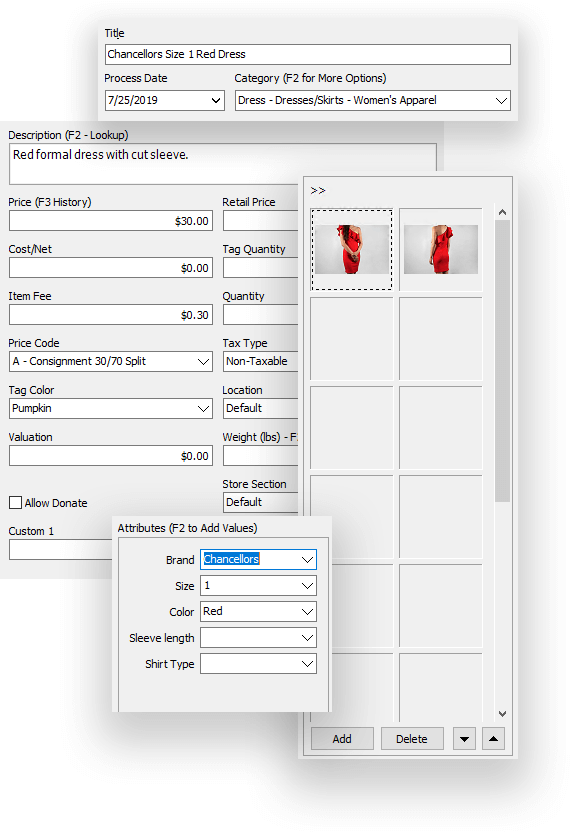
Screen Options
Customizable Interface
You can hide fields or choose to skip or jump-to when tabbing between entry fields.
Save additional time by selecting a default category and further customizing the item entry screen from within the ‘Item Entry Options’ screen.
Renamable user fields allow for an additional level of customization
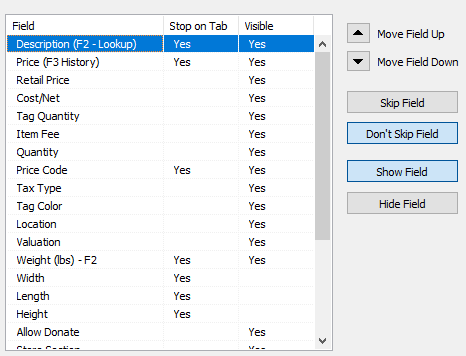
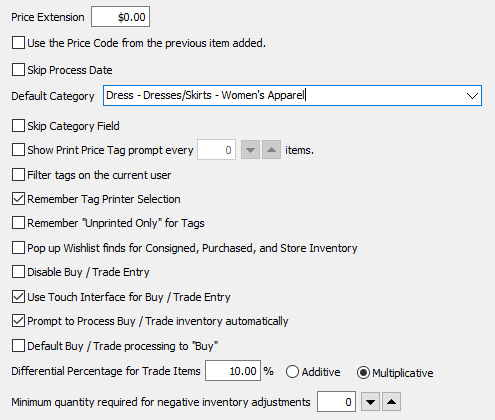
Item Lookup
Quick Access Menu
You can easily reprint new tags, edit prices or print item lists for consignors from the ‘Item Lookup’ display screen.
Advanced Search
You can find an item by brand category, price, date sold, date received, attribute or just about anything else.
Match Count
Liberty even shows you how many items matched your search criteria!
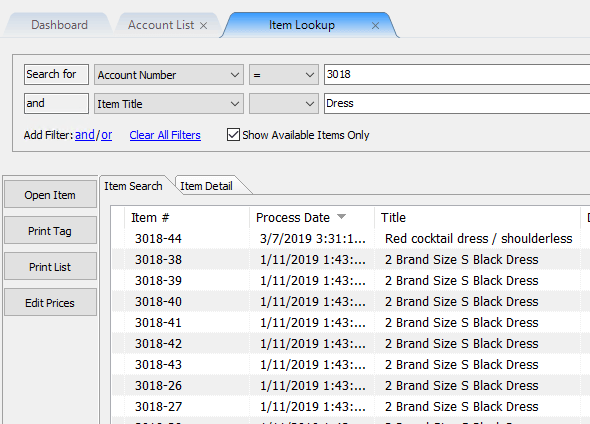
Price Codes and Markdowns
Flexibility
Liberty is unmatched in flexibility when it comes to price code options! You can have over 500 different price codes set in the system. No other system comes close to providing these types of options.
Price Code Options
Liberty uses price codes to help set the percentage split between a store and a consignor and also control the markdown schedule of an item.
Set your pickup days for a consignor’s items. Liberty will print the calculated pickup date right on the item list.
You can also set your reduction period to days, weeks, months or bi-monthly.
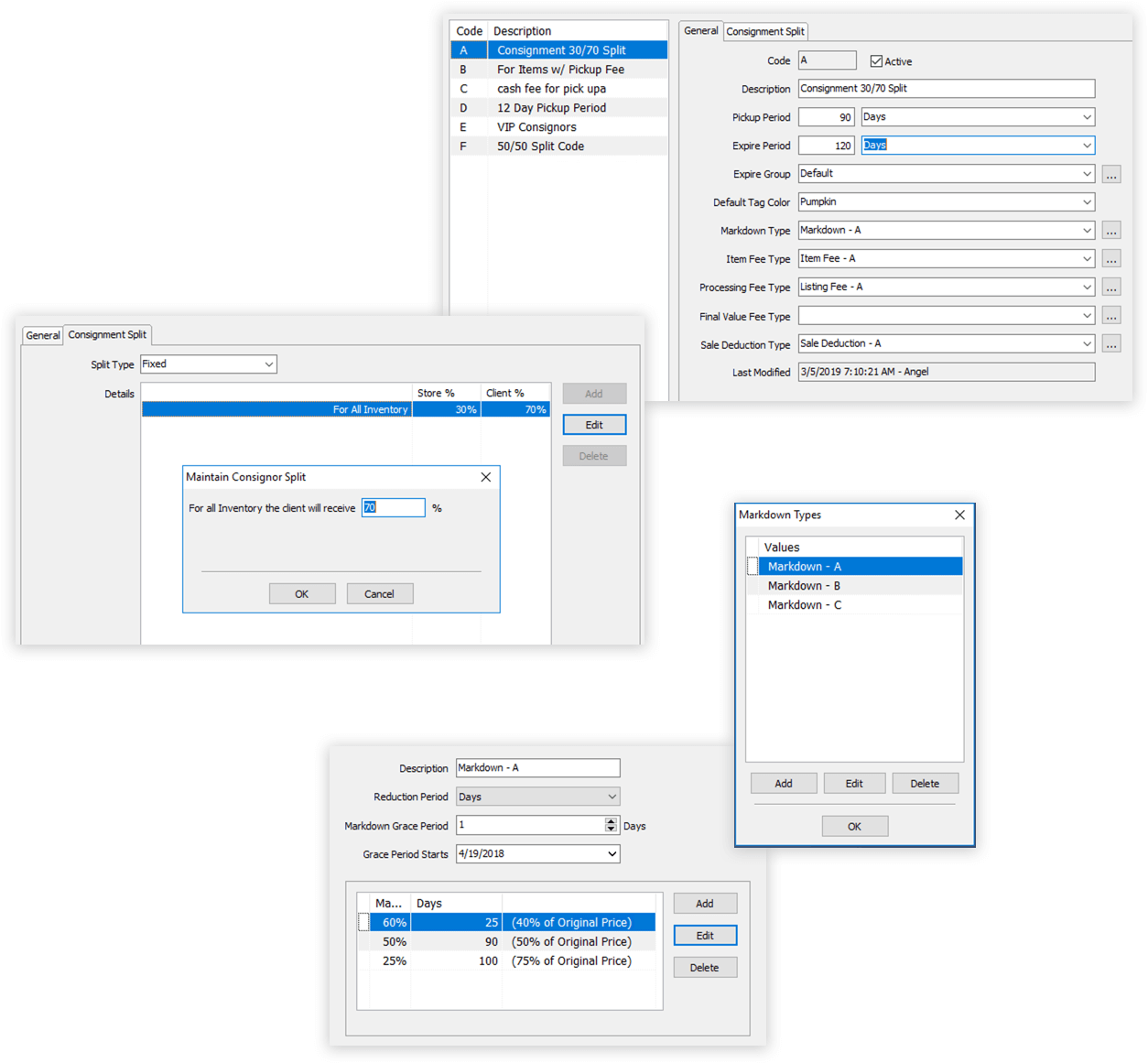
Markdown Schedules
Liberty offers the ability to create and maintain unlimited markdown schedules.
Markdowns can also be set up by tag colors.
Assigning a grace period to a markdown schedule allows Liberty to handle ‘Expired’ items that have gone beyond the contract period.
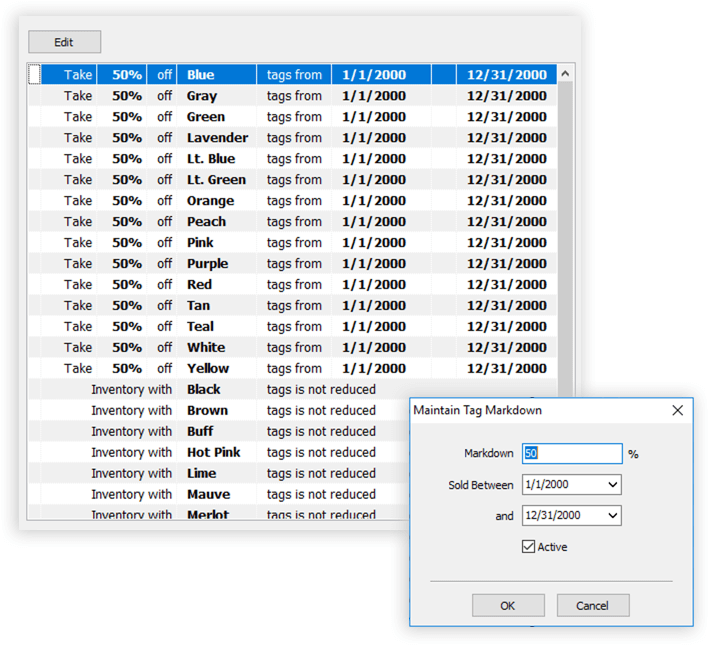
Item Fees
Cover Expenses
Add your item fees to the final selling price of your consigned items to help cover overhead or miscellaneous expenses.
Liberty offers you the ability to decide how item fees should be calculated during sale transactions.
Per Item Deductions
Automatically deduct fees from your consignor’s accounts when entering items into Liberty. These small fees can help offset your handling costs.
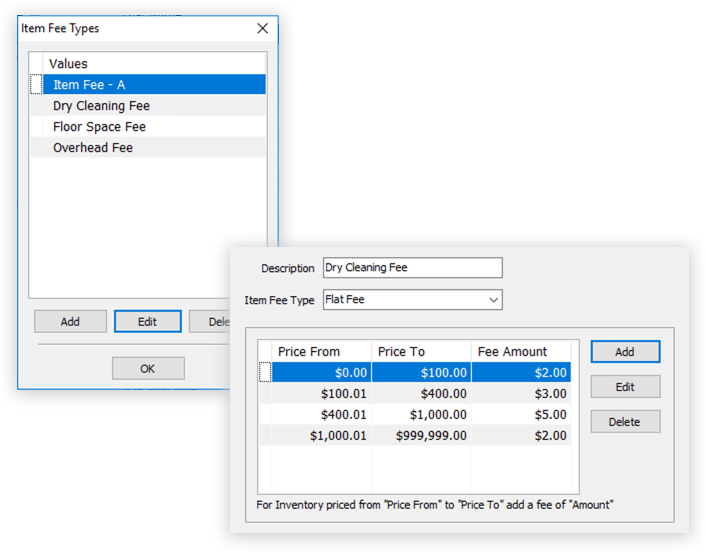
Variables Rate Splits
Variable Percentage Splits
Setting up variable percentage splits based on price is a good option for stores wanting to vary splits based on higher priced items.
Time Based Variables Rates
Liberty even allows you to have variable rates based on time. This is great if your store wants to give higher percentages to consignors if their items have only been in the store for a shorter period of time.
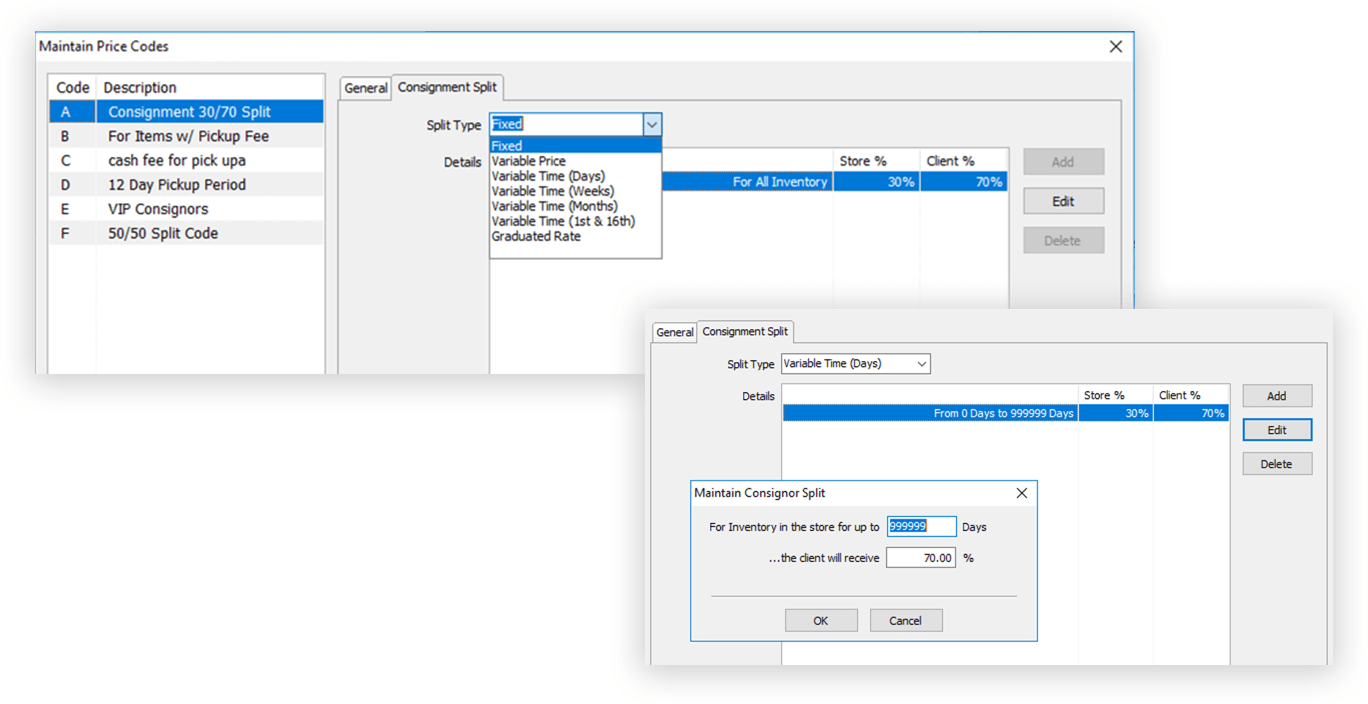
Buy / Trade
Generate more traffic and increase business by negotiating and offering better trade deals.
Touchscreen Display
Enter and manage your Buy/Trade items on a new touch screen friendly display.
Enhancements
Pull individual items out of a pending Buy/Trade to consign or delete them.
Calculate trade differentials as multiplicative or additive – which accommodates several scenarios that can’t be handled by a strictly additive calculation.
Prepaid Buys
Immediately pay out or issue credit for an outright buy. Inventory the purchased items later, and the cost of the buy is correctly distributed to each item.
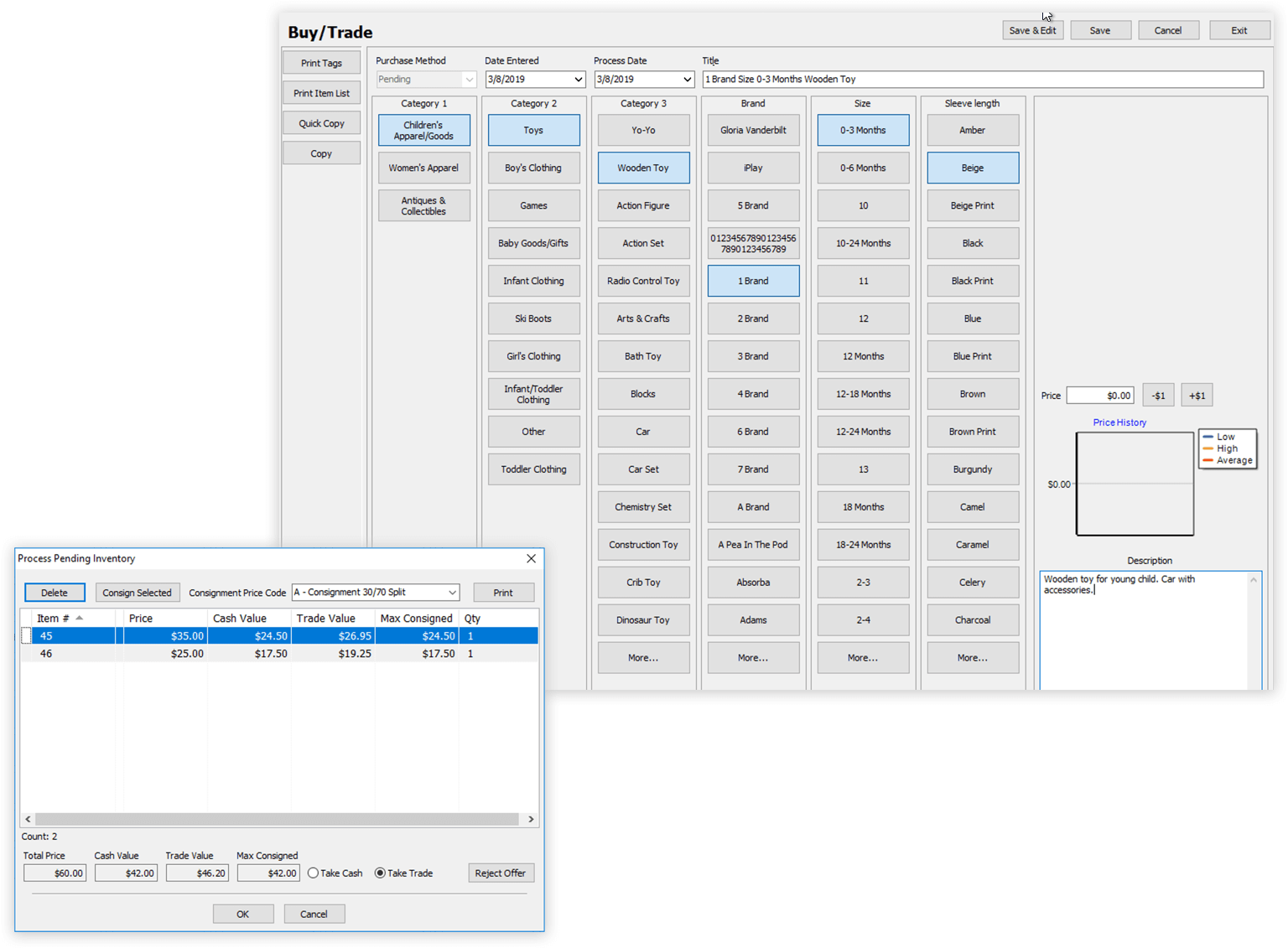
Transactions
Screen Display
This screen is the heart of a consignor’s financial history. Any monetary activity affecting an account will be displayed here.
Detailed Records
Keep detailed records of all deductions from consignor accounts for things like consignment fees, repairs, cleaning fees, and any “store credit” used by the consignor to make in-store purchases.
Status Bar
Always know the total amount owed from items and any deductions that affect their balance by viewing the status bar display.
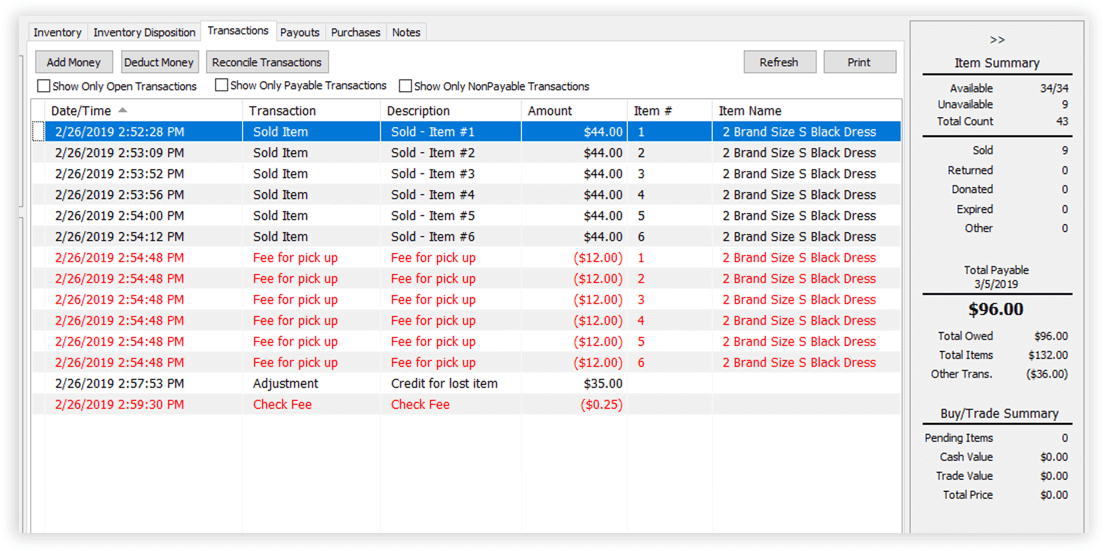
Pay Delays
Liberty even handles ‘pay delays’ a feature which allows you to either pay for items sold the previous month or certain period.
Multiple Transaction Types
Choose from various transaction types to subtract or add funds to consignor accounts.
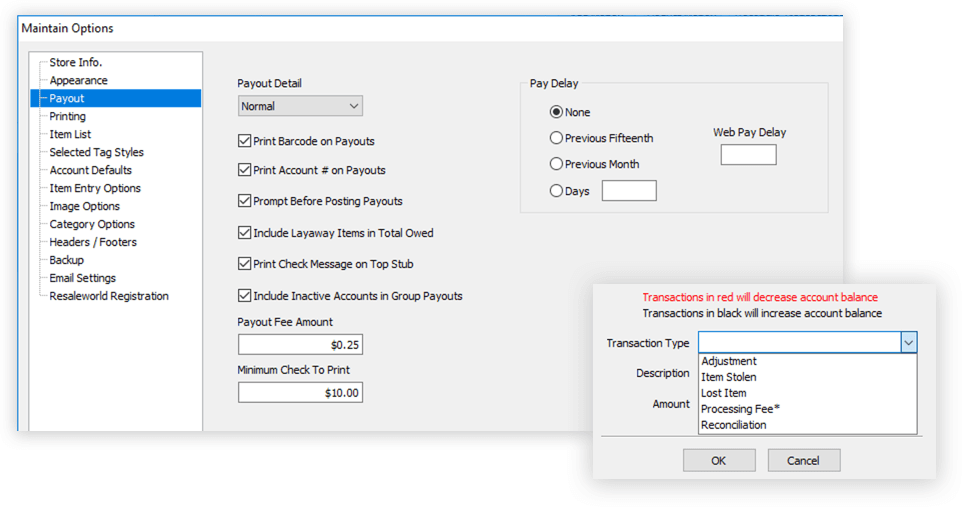
Payouts - Checks / Statements
Consignor Payouts
Liberty was designed to offer lots of flexibility. Instead of spending hours figuring out how much to pay your consignors, instruct Liberty to do all the work.
Pay consignors with Liberty generated checks or by a statement with manually handwritten checks.
Perform and select which consignors should be included in bulk check-runs each month or payout consignors on-demand as they request them.
Set and deduct check fees from consignor payouts to help offset accounting and mailing fees.
Assign check numbers to payout statements or have Liberty automatically assign them for you.
Multiple Check Formats
Print Liberty checks in Dot Matrix, Quicken or Laser Style check format and define and select from multiple checking accounts when printing checks.
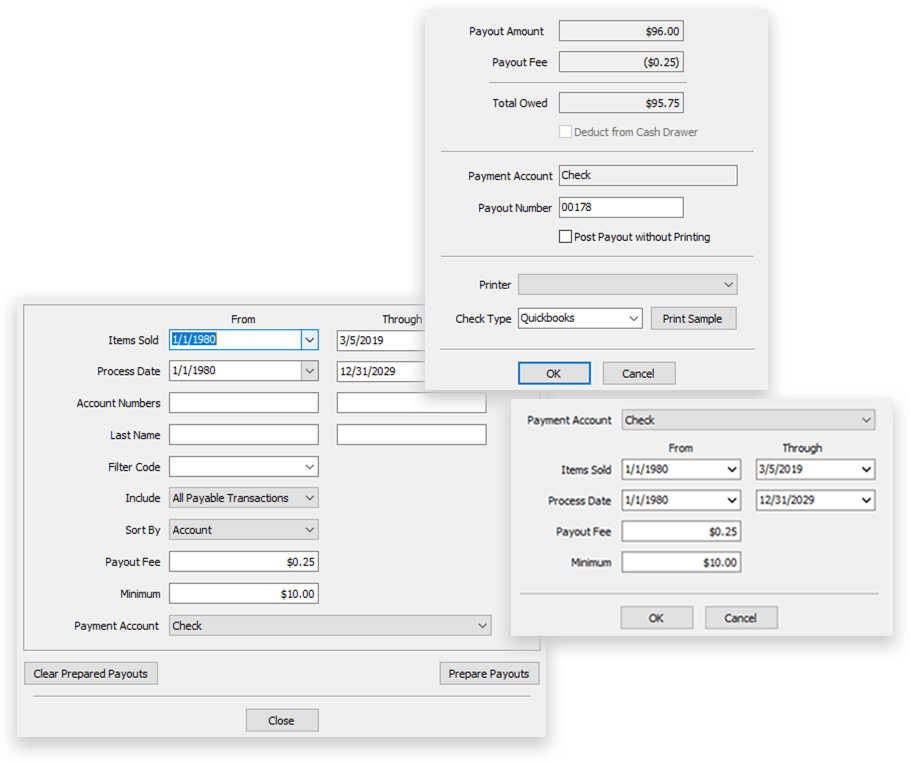
Payouts - History Display
Track Payouts
Liberty tracks each payout and displays all financial transactions associated with that payout, including which user voided or reversed a check payout.
Reversed Payouts
If a payout is reversed, Liberty displays all entries that make up the reversal. This feature demonstrates Liberty’s tight security controls.
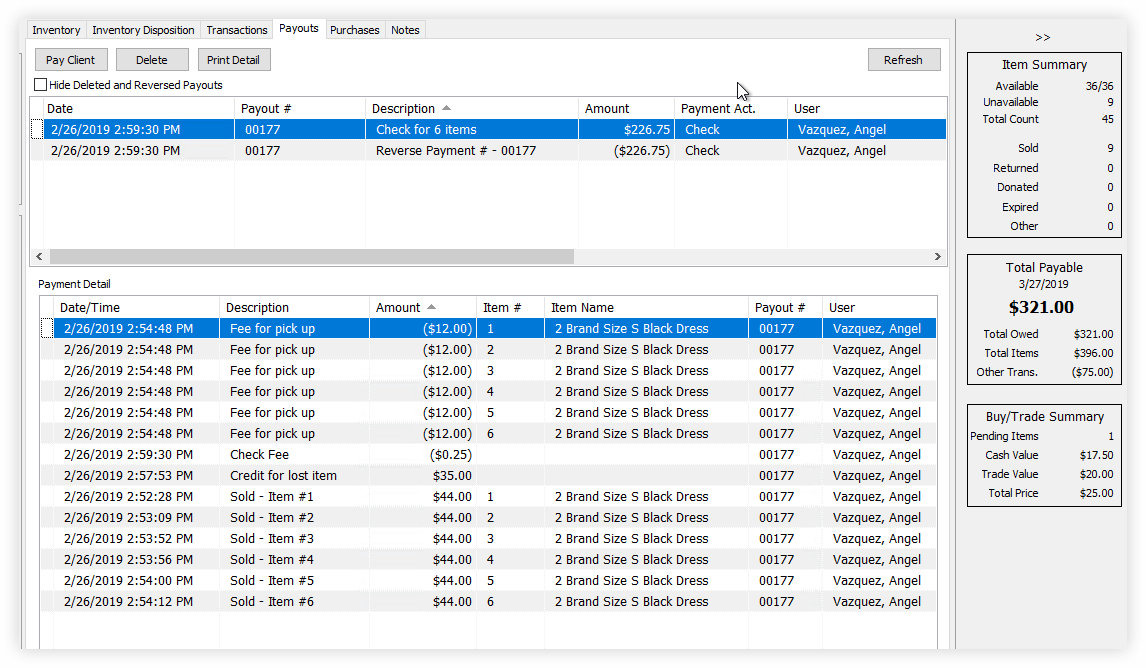
Payout Reports
Easily print and preview payout history reports for your consignor’s record keeping.
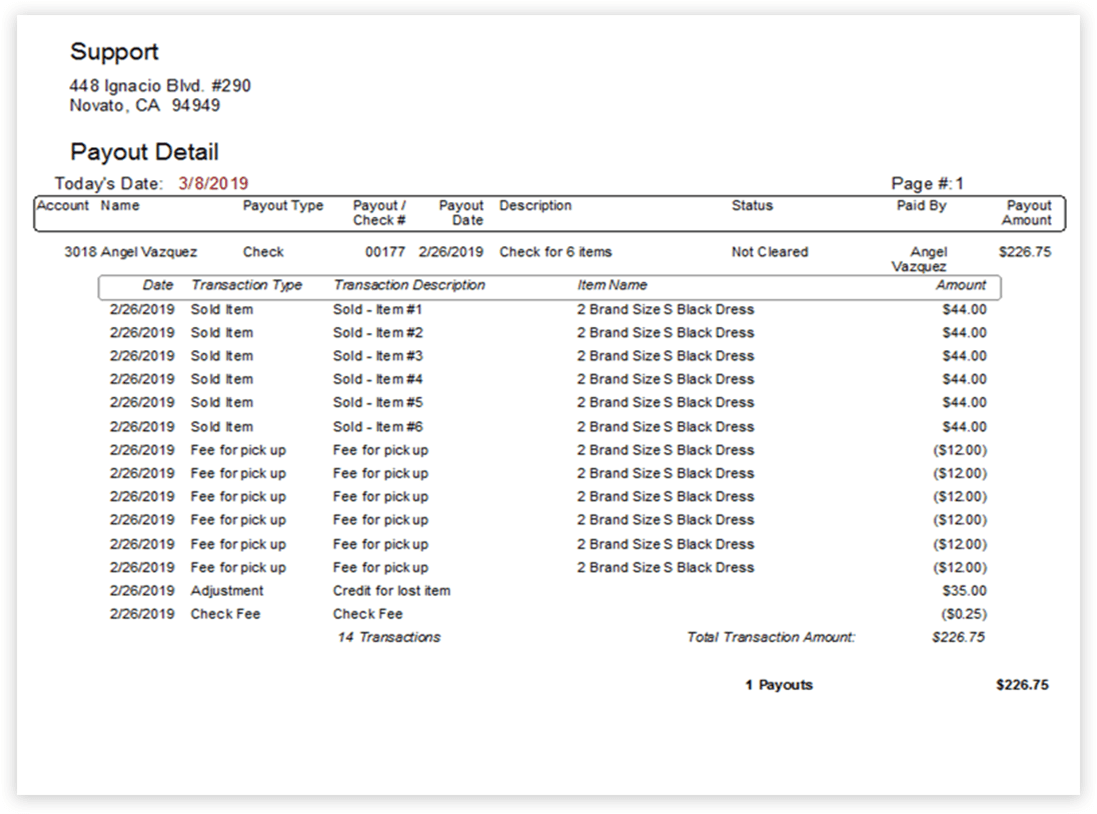
Point of Sale
Fast. Flexible. Easy!
These are the only words needed to describe Liberty’s Point of Sale (POS) program. A single screen controls the posting of items and payments received.
Use Liberty’s payment types or even ‘create your own’. Store Credit and Gift Certificates are all handled with ease! You can even use Credit Card Authorization!
Need to set up delivery for an item? No problem. Liberty prints this information right on the receipt. This is a great optional feature for large items such as furniture.
Customize where buttons appear on the Point of Sale’s main menu to make commonly used features easily accessible.
Highlights
- Suspend Sales
- Accept Layaways
- Supports Tax-Exemptions
- Cancel Sales Easily
- Take Multiple Payment Types
- Touchscreen Compatible
- Multiple Refund Options
- Discount Items On-Demand
- Create Category Discounts
- Email receipts
- …and so much more!
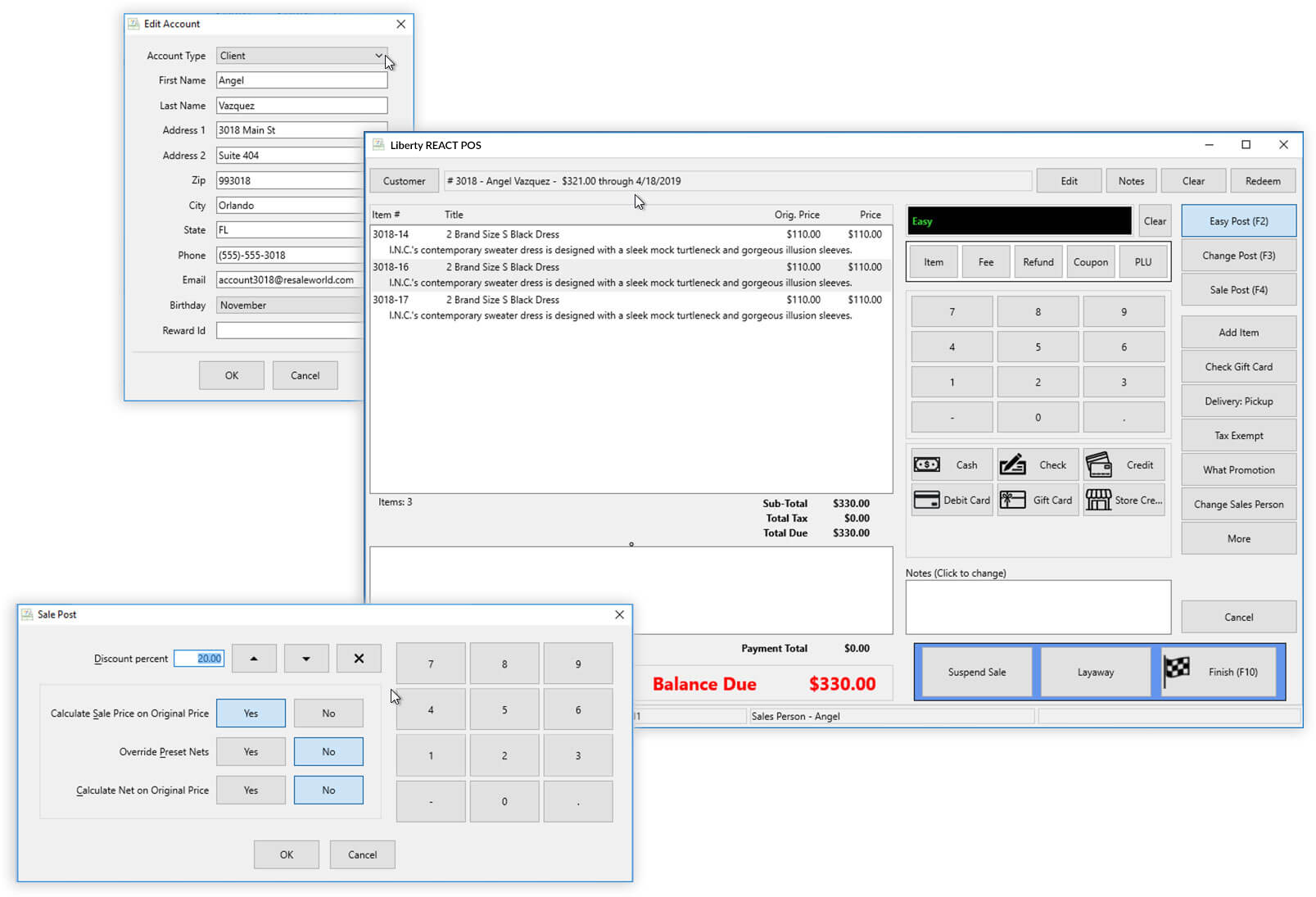
POS Setup Options
More Control
No other program matches Liberty’s ‘Options’ settings. You can control virtually any prompt or posting option from the Setup Screen.
Handling expired items, item fees, and sale post defaults are crucial features needed to help you run your store more efficiently and affectively.
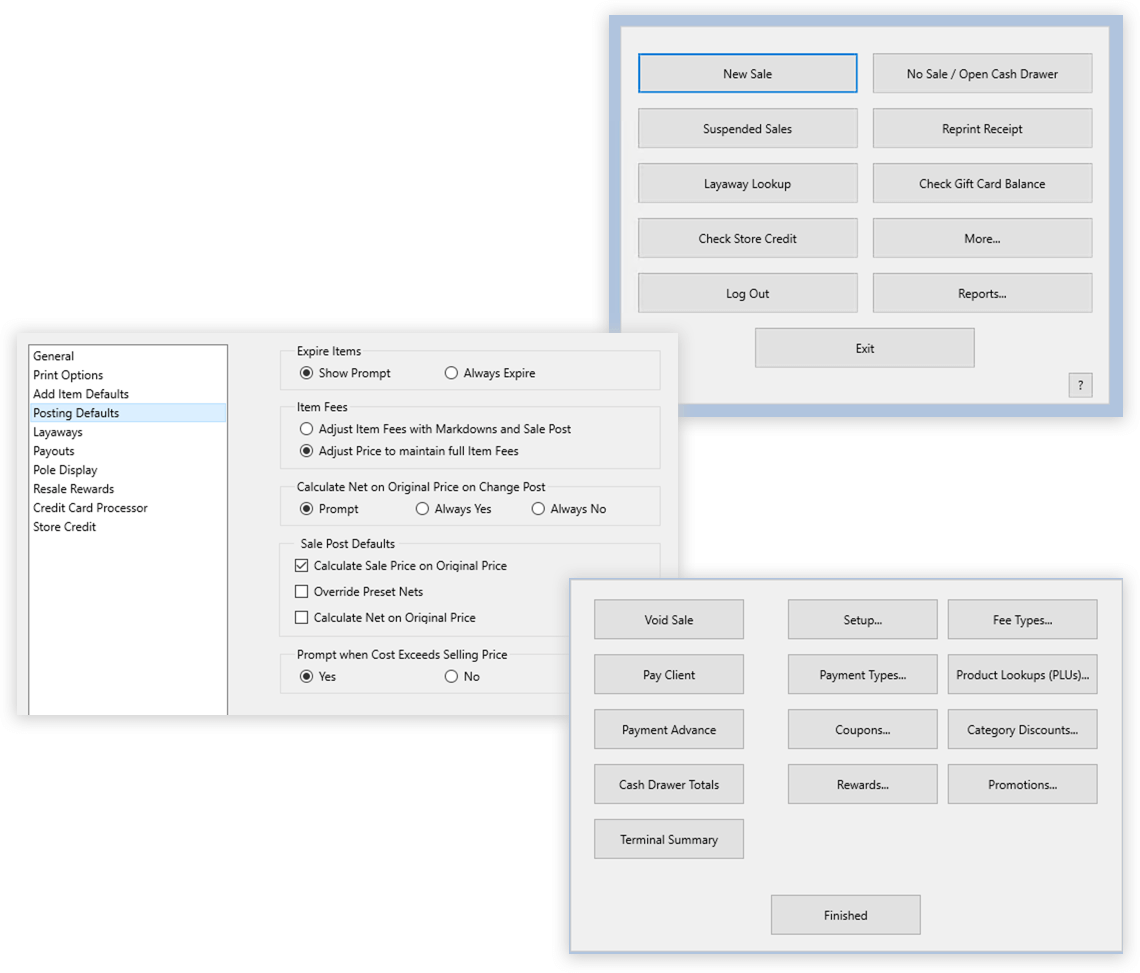
More control. More ways to discount items...
Point of Sale Features
Other than when using consignor split coupons, receive a prompt to reprint the original receipt when refunding items.
Perform payment advances and access account notes directly from the Point of Sale.
You can now view a preview of selected sales when using lookup screens to reprint receipts, void sales, lookup layaways, or suspend sales.
Discount Options
Have you ever needed to discount all items in a sale but preferred having the discounted amount reduced only from the monies going to your consignors? All you need to do is apply the ‘consignor split coupon’. If you need to refund the sale, this coupon will automatically refund the discounted amount.
Set up category discounts to automatically discount any items belonging to a specific category when they’re rung up in Point in Sale.
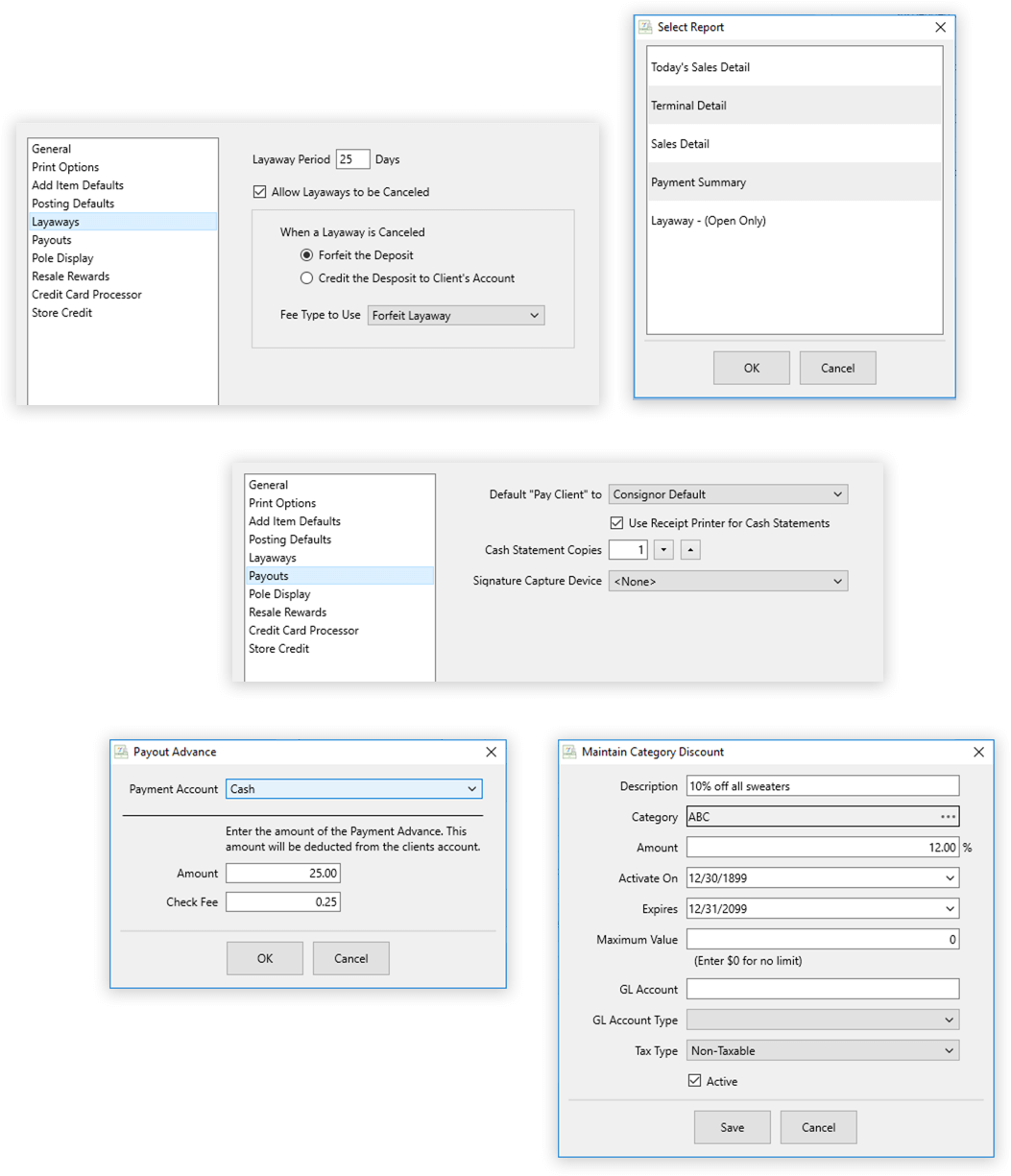
Yes... It's very secure.
Security
Perform a logged manager-override when employees don’t have access to apply coupons, switch to other sale modes, access the setup options or remove items from layaway.
Log into Point of Sale with a PIN code rather than a username and password.
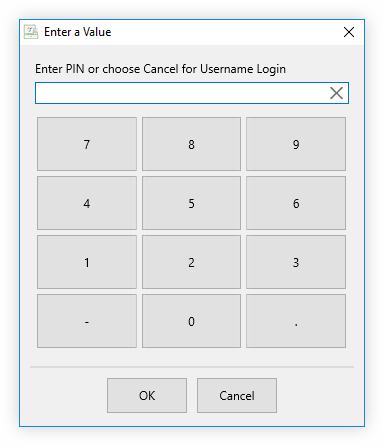
An easy way to analyze your data.
Dashboard
View performance charts based on categories, brands or periods, or view a summary of recurring fees directly from the Liberty dashboard.
The dashboard screen also offers widgets for sharing messages and daily reminders.
Widget Types
Message of The Day
Reminders
Recurring Fees
Sales by Brand
Sales by Category
Sales by Day
Sales by Month
Sales by Year
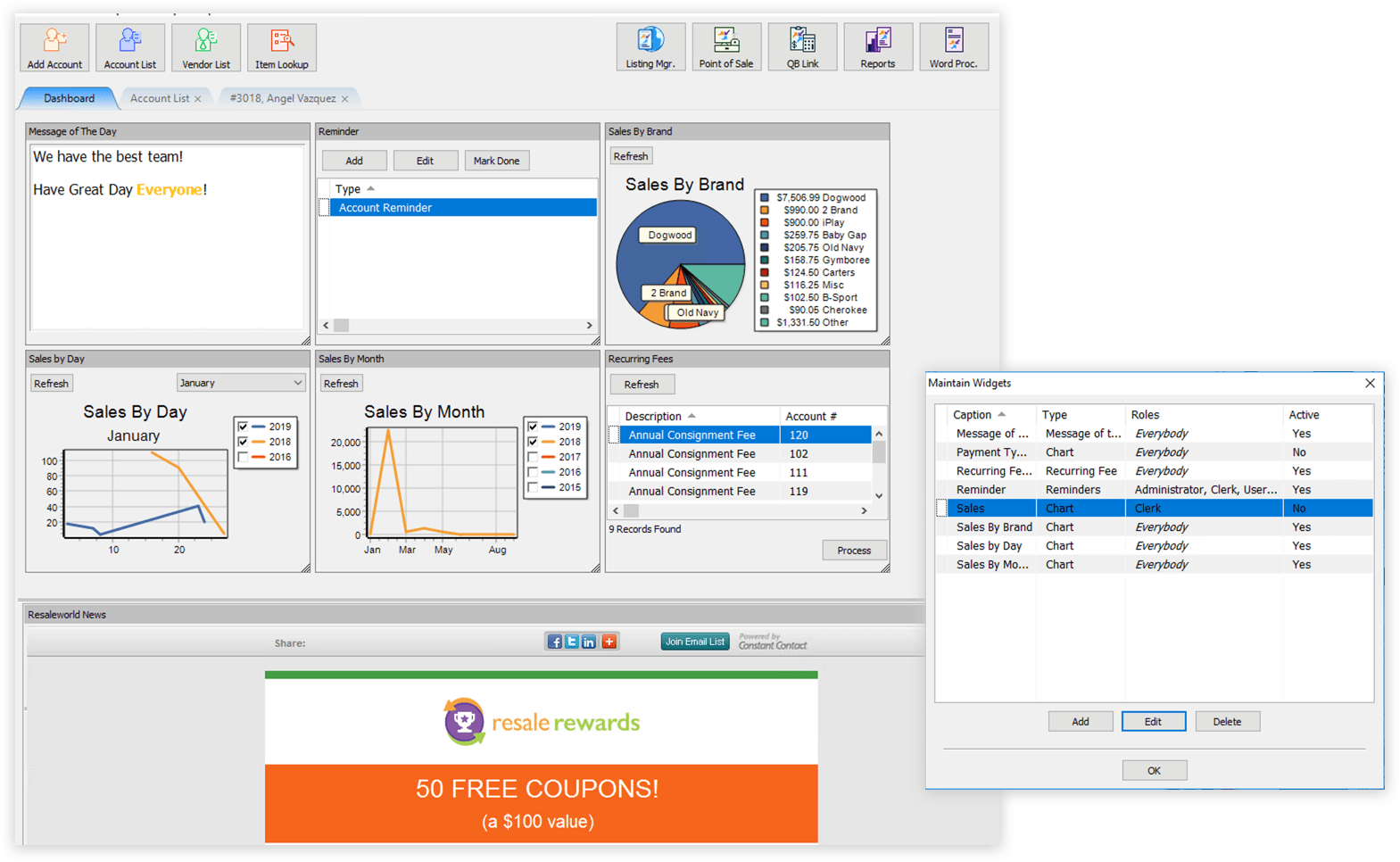
Reports
Several organizational improvements have been made in the Report Module, making it easier to find the report you're looking for.
Robust Reporting System
One of Liberty’s best features is its powerful reports. Reports will help you manage your business more efficiently, improve sales, and increase profits.
Flexible Report Filtering
Liberty’s reports are so flexible there is virtually no limit to what you can do. For instance, you can base reports on any: Time Period, Group of Accounts, Category, and/or Status of Inventory Items (sold, not sold, etc.).
Once again, our approach is to provide maximum flexibility. By providing nearly one hundred report templates, you can custom create virtually any report you can imagine.
It is also possible to expand more than one report category at a time when searching for the right report to run.
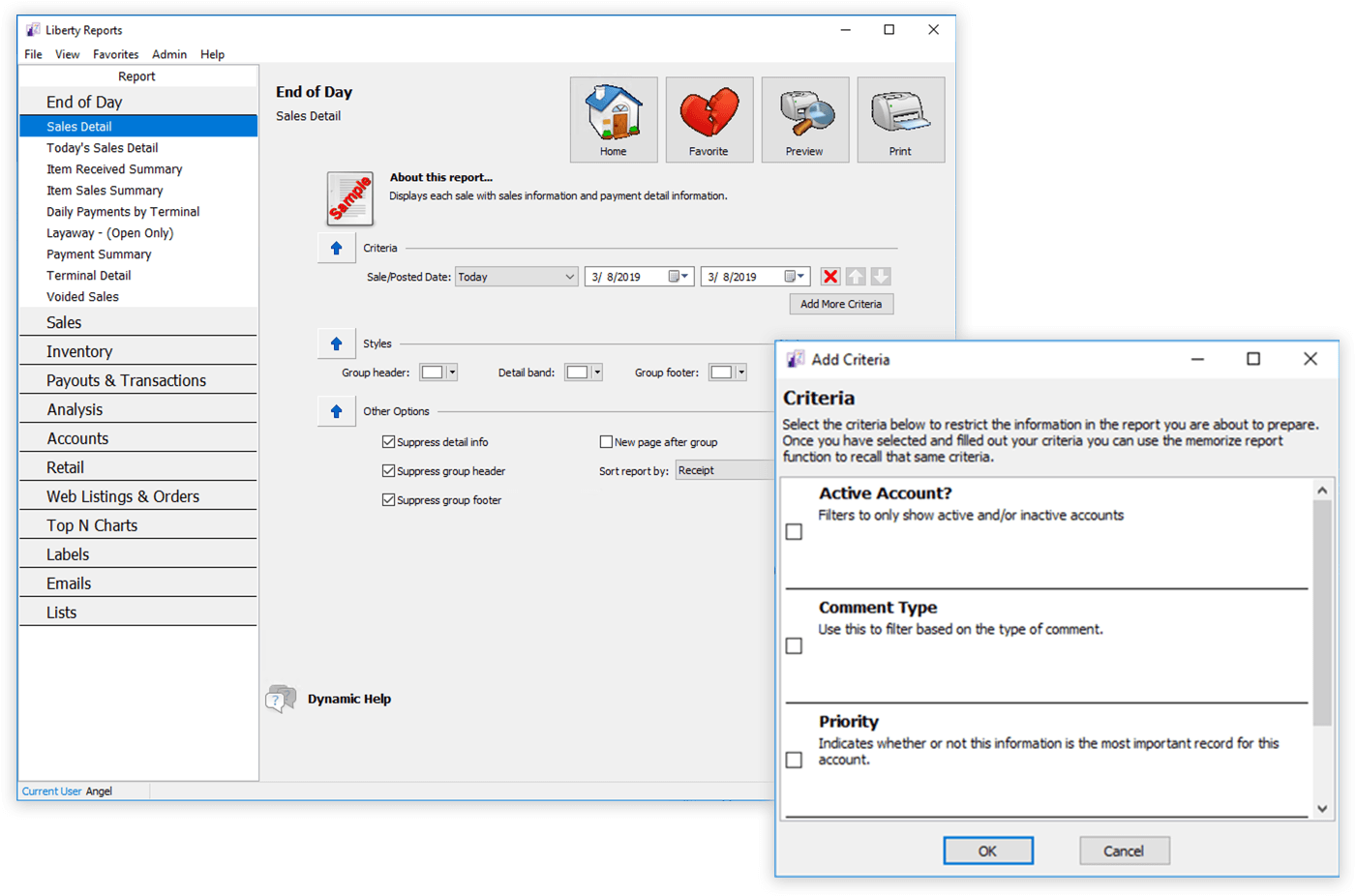
Faster Results
Reports display faster.
Numerous logic improvements have been made to reports – many reports will generate much more quickly now.
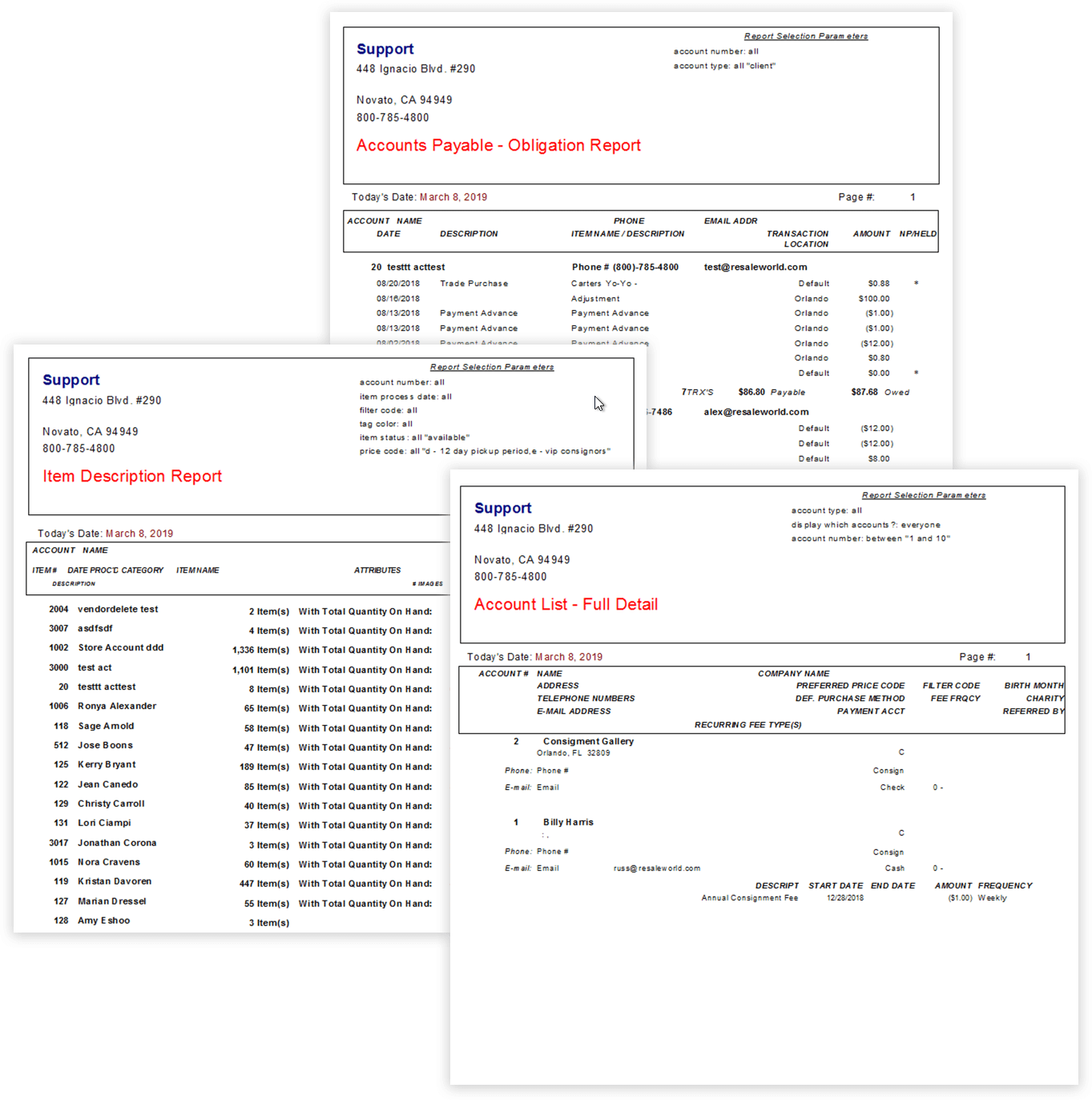
Report Preview
Robust Reporting System
You can even export your report to a word processor, spreadsheet or email.
Report Parameters
Report parameters are conveniently placed at the top of each report so you can tell exactly what you asked for.
Crystal Reports
Liberty uses the award-winning ‘Crystal Reports’ system to create its many reports. Most reports only take seconds to run even reports that are over 1000 pages long!
After previewing, you can easily print the report by just clicking on the print button. It’s fast and easy!
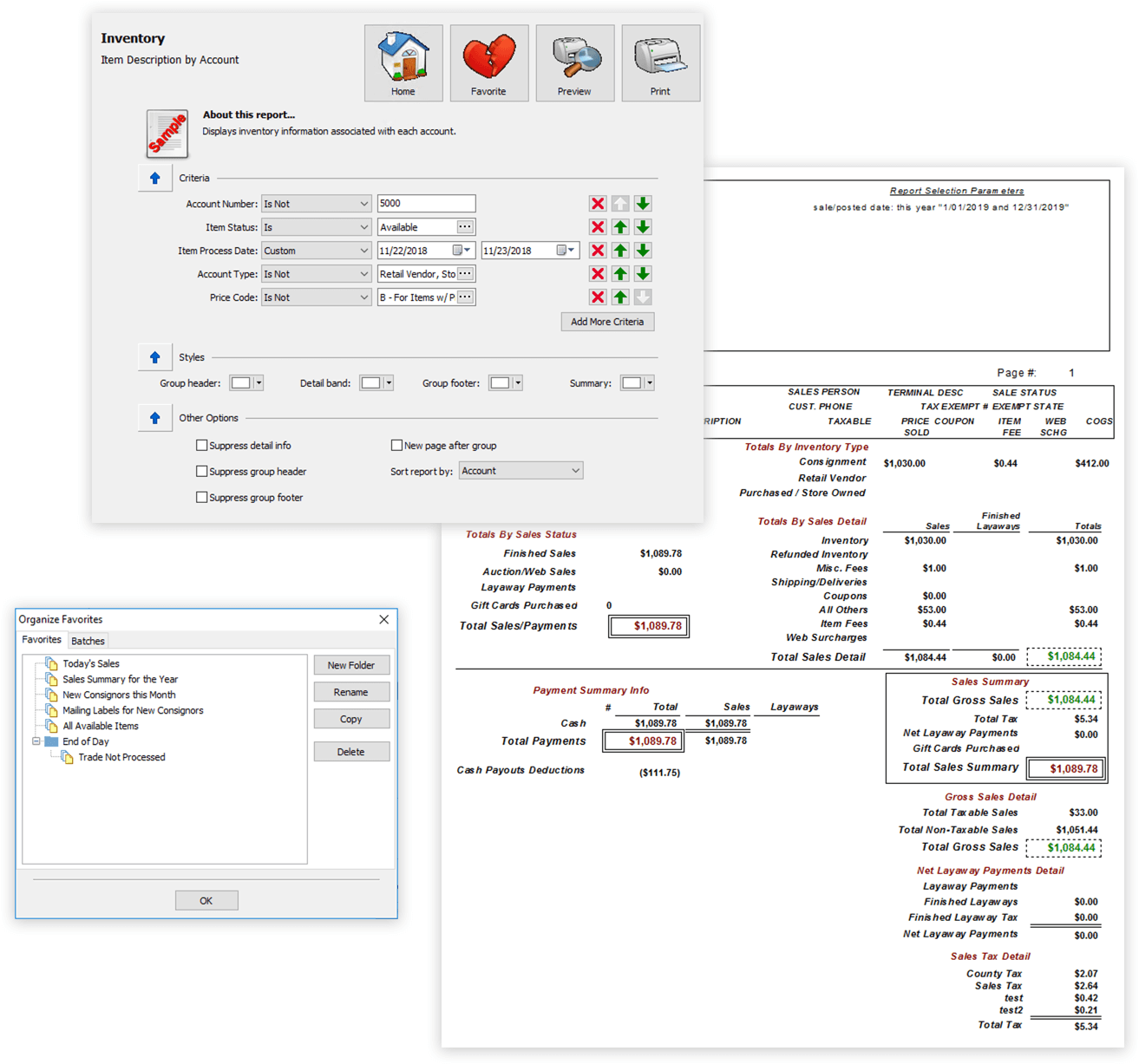
Wish List
Log Desired Items
Liberty offers a handy wish list feature which allows your customers to log their most desired items.
More Consistent Matches
Works hand in hand with Liberty’s unique category and attribute hierarchy allowing consistent matches.
The wish list feature has been improved to help you match items more easily. With Liberty REACT, you can now set a wish list to find a match with multiple attribute values instead of one. In other words, wishlist entries can be entered to find possible matches of an item in more than one color.
You can even add additional details or notes to wishlist entries to help narrow possible matches.
Wish List matches can be set to pop up during item entry, and an email can be sent directly to the customer(s) that are looking for this sort of item.
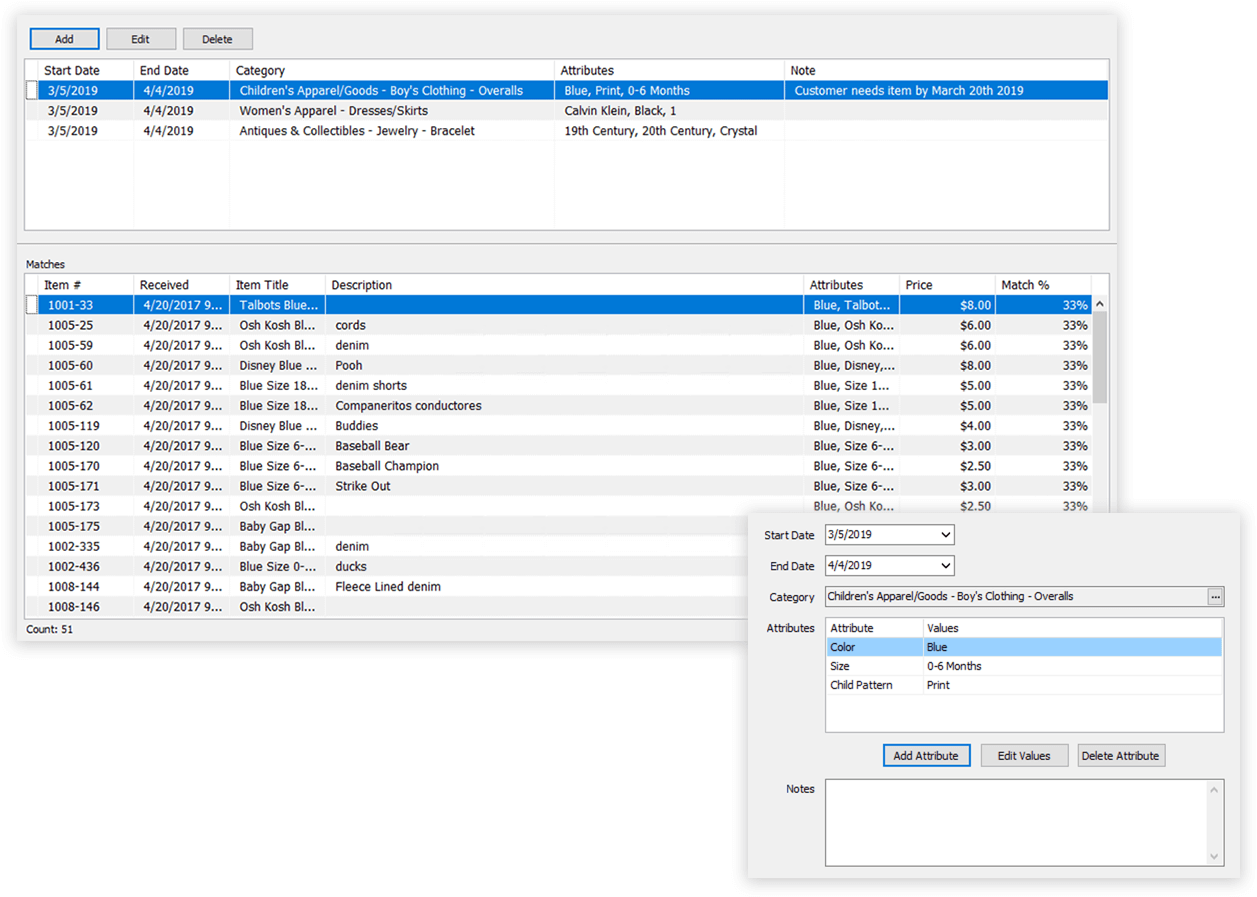
On-demand Reporting
You can even print out a report ‘on demand’ which displays all your customers wish list items and any matches that may be in your system.
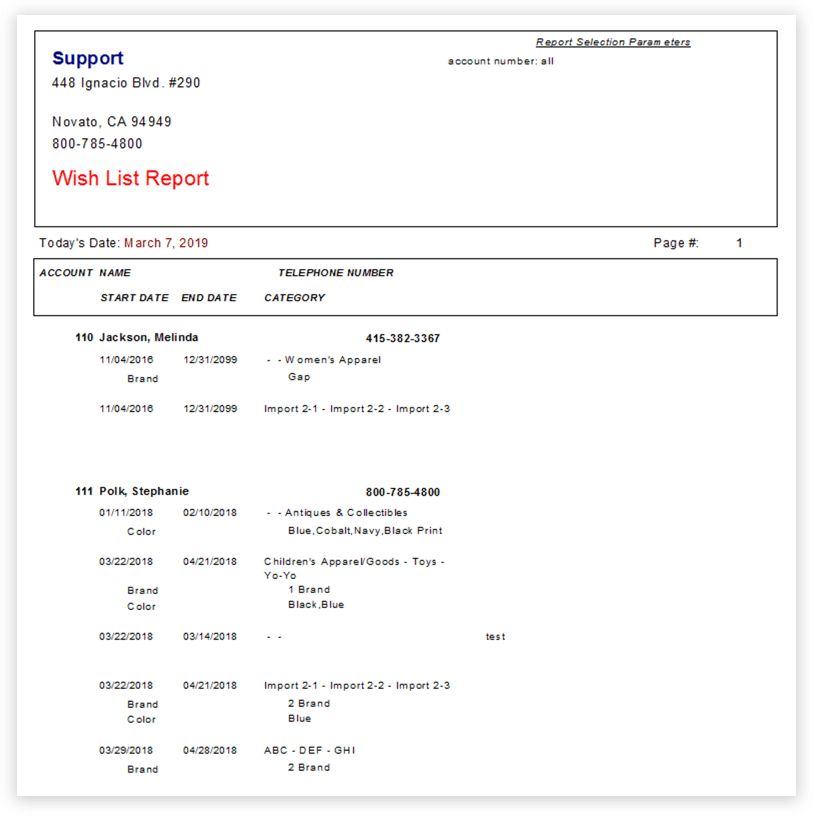
Liberty Mobile Apps
Item Entry App
No more restraints with our convenient mobile applications. Offer store employees greater mobility with the Liberty Item Entry app so they can quickly take photos, price items, add new inventory and list products to your reCommerce website in record time.
Consignor Login
Encourage shoppers to also consign with you by having them download the free Consignor Login app. New and existing consignors can easily check their account balance and see which of their consigned items are currently available or have recently sold.
Sales Summary
You can also keep a close eye on daily sales with the Sales Summary app while away on business or during those few minutes when checking email during your vacation.
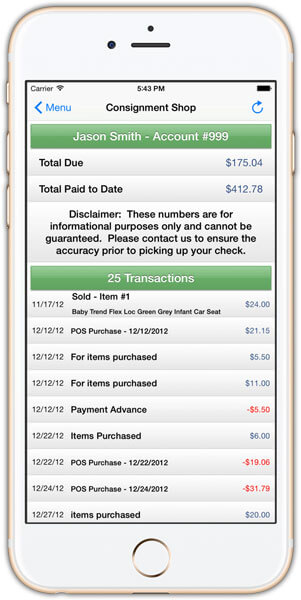
Sell Online
Create an online store that never closes.

Liberty’s assortment of reCommerce integrations takes most of the overhead out of running a successful online business. Simply list your existing Liberty items to your Shopify or eBay store and we’ll take care of the rest. No more listing items and tracking orders separately with a non-integrated e-commerce service. Reach more customers and give your business the edge it needs with a beautiful online storefront.
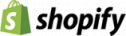
Already have a Shopify website?
Already have an existing Shopify website? No problem. Liberty REACT allows you to integrate with any Shopify website. List products directly to your Shopify website from within your Liberty program. Sell more and accomplish more in fewer steps with less hassle.

Sell on eBay
Directly link your Liberty inventory to an eBay storefront and manage orders from Liberty. Create new eBay Auctions and Buy It Now listings with detailed images and purchase policies in seconds.
Listing Manager
All aspects of the management of web listings have been moved into a new Listing Manager module.
Web Listings
Web Listings are a completely new concept in Liberty REACT. Rather than an item having several web properties and web statuses, a Web Listing associates a Liberty Item with a single marketplace that the item is/will be listed to, and contains properties specific for the online item.
From both a workflow and security standpoint, separating the management of web listings from Inventory Module offers several advantages – an employee specifically responsible for setting up web listings doesn’t even need to have access to the Inventory Module. By managing lists of the same item to different online marketplaces separately, it’s now possible to have the same item listed in different places for different prices and with different titles & descriptions.
Track Web Items
Liberty treats each instance where the same item is listed to eBay as a different Web Listing. This makes it significantly easier to look back at listing history of a single item that’s not been selling. This model also allows for several simultaneous auction listings for multiple quantity items.
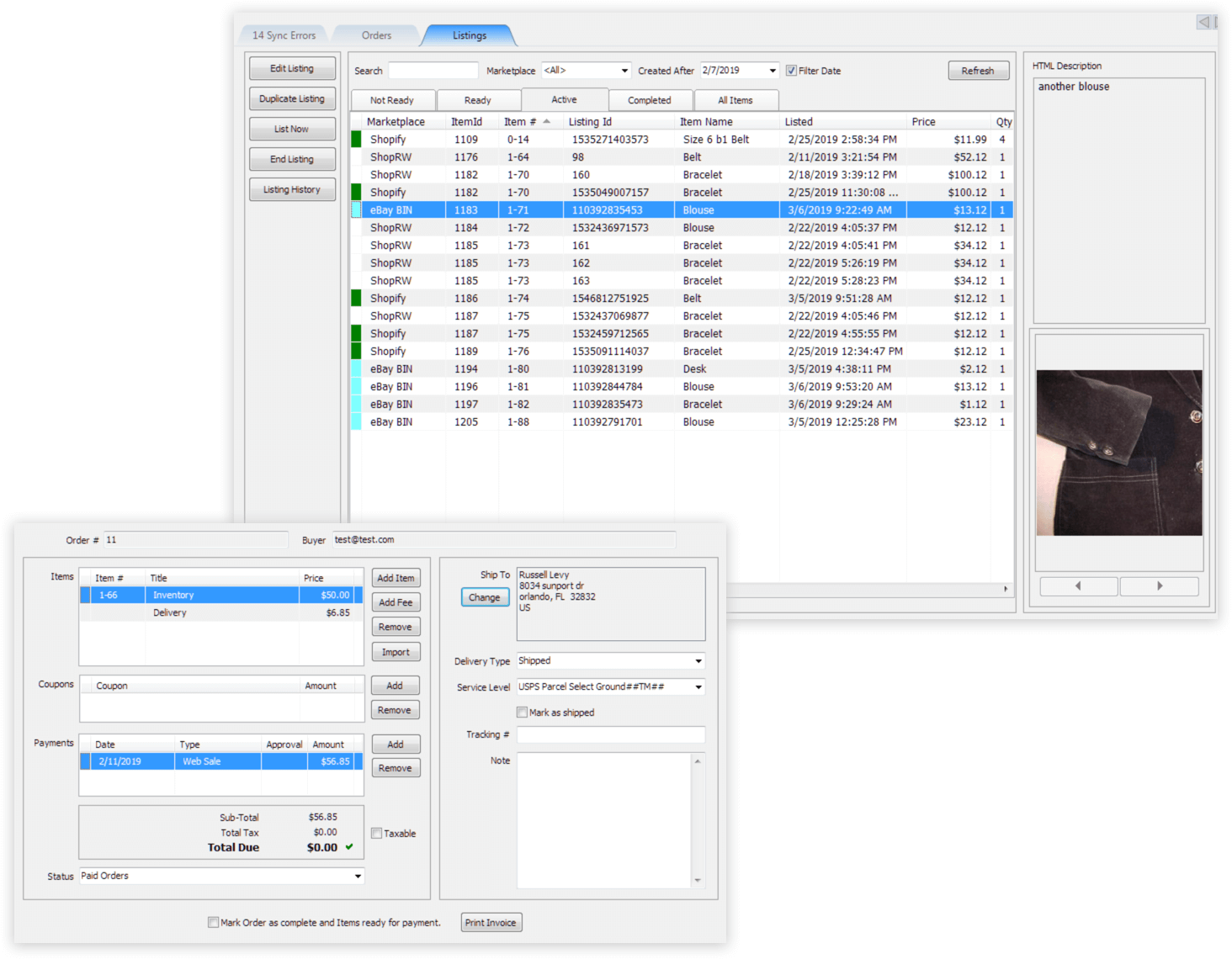

Reward Loyal Customers
Resale Rewards is a fantastic way to drive more foot traffic to your store. Create your own program and let customers earn loyalty rewards for purchases or visits.
Notify Customers about Store Events
Send message notifications to your loyal Customers directly through the FREE Resale Rewards APP. Keep them informed about Sales, New Products or other happenings in your store!
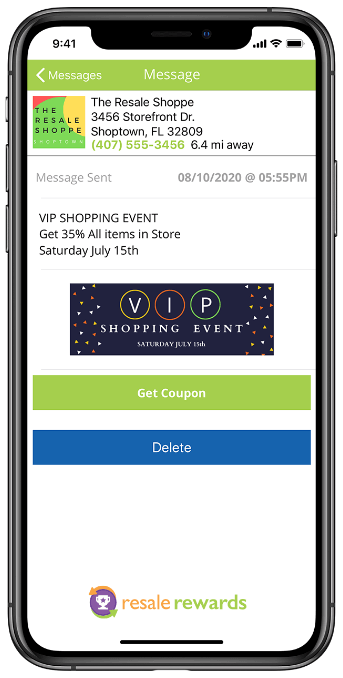
Payment Processing
What? You haven’t integrated your payment processing yet?
Reliable Data
For practically every business, it’s not a question of ‘if’…it’s a matter of ‘when’. Having an integrated payment processing solution that provides reliable data on exactly how much money a business has available at the end of each business day helps it better manage payroll and inventory, pay vendors, and make better, more informed operating decisions.
Receive Money Directly
Payment processing integration easily and automatically allows for payment transaction data from credit/debit cards to directly flow into your business account.
Decrease Human Error
In addition, eliminating the ‘human element’ decreases the opportunity for errors to be made, either in the form of duplicate entries or sale amounts entered incorrectly. Your time is valuable and the reliance on manual data entry can be very frustrating and mistakes can be costly.
Benefits
- Save time
- Reduce expenses
- Increase cash flow
- Reduce human error
- Strengthen security

Integrated Features
We've touched up some of our more commonly used integrations to help you accomplish more in fewer steps.

Send email in seconds.
Several new features have been added, which give you more control over how information is sent to Constant Contact. The Constant Contact export module can now pull in existing lists from your Constant Contact account and allows for one of these to be selected.
Manage lists directly from the module.
Manage Constant Contact lists directly from this module. You can now perform actions such as add or delete lists or remove a single contact from a list.
Update lists with missing contacts.
Sending contacts from Liberty to an existing list now adds any not-present accounts to the list, rather than clearing what’s in the list first.
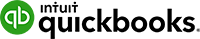
Export payouts easily.
The Liberty REACT Quickbooks Link is now capable of exporting to Quickbooks Online in addition to Quickbooks Desktop installations.
Check export history.
A new Export History feature allows for an easy-to-read view of what happened in previous exports. This feature also includes an export reset function, which allows you to set Liberty transactions included in a previous export to be exported again – vital in cases where a Quickbooks backup had to be restored to a point before a Liberty export occurred.
Better coupon mapping.
Different coupon types can be mapped to various QuickBooks accounts.
Track transactions by location.
Multi-location stores can now set up location-specific classes to separate out transactions by location.
Word Processor
The Word Processor module has been completely redesigned and the new workflow makes it much easier to use.
Integrated Word Processor
Word processing is very easy and most of the controls are just a mouse-click away! Create letters and emails easily for print or email to your consignors and customers from the integrated word processor.
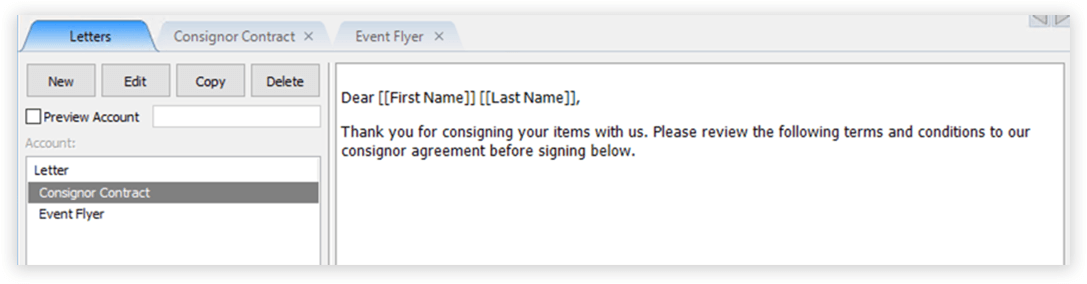
Contracts & Letters
Enhanced Filters
All these utilities include a new filtering system that helps to select the correct accounts. You have the ability to save a set of filters so that you can easily use it again later. These filter sets are all shared between various modules.
Email Service
Liberty REACT’s handling of emails has been completely redesigned. All Liberty components now send emails through a single email processor, which has been updated to use current security standards. It is possible to view a history of recent and pending emails from a new email management module.
Account Export
The Account Export utility allows for Liberty Accounts to be exported to a Comma Separated value (CSV) file, which can then be imported into other services (such as MailChimp). This powerful utility allows you to select which account fields to include in the export.
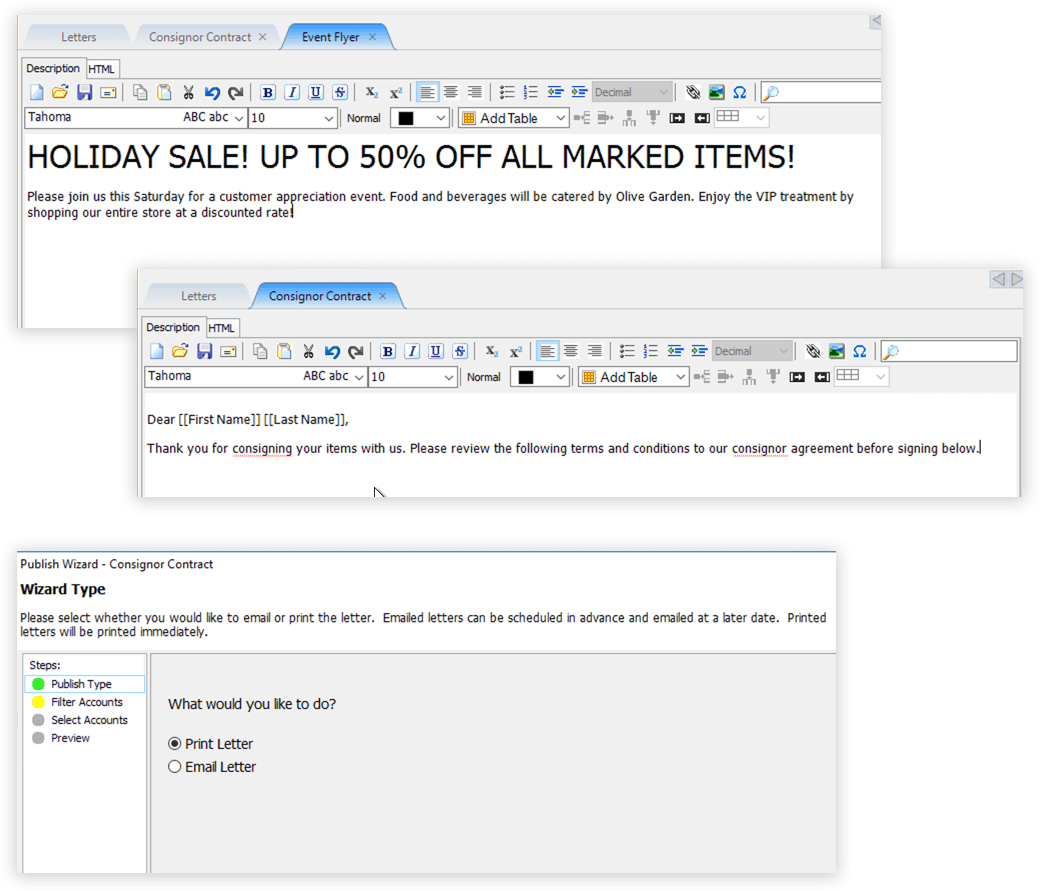
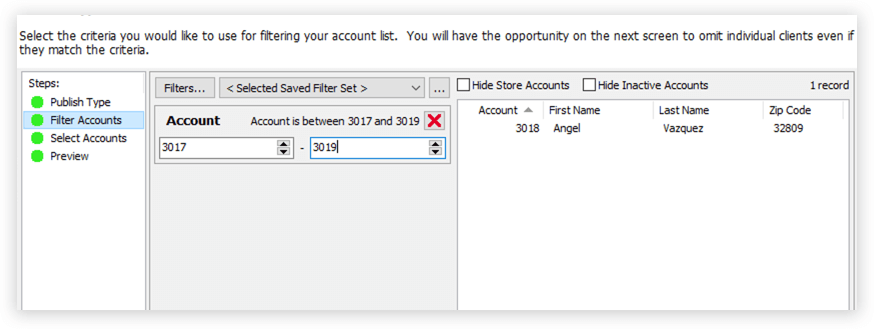
Security
More control over security.
Define Roles
You can now define administrative roles within your organization (cashiers, intake, and managers).
Grant access to various features to a role before assigning them to user accounts. Additionally, the list of Application Security Actions is organized by area of the software, making it easier to find specific settings. These changes make Liberty’s security easier to understand and manage than ever before.
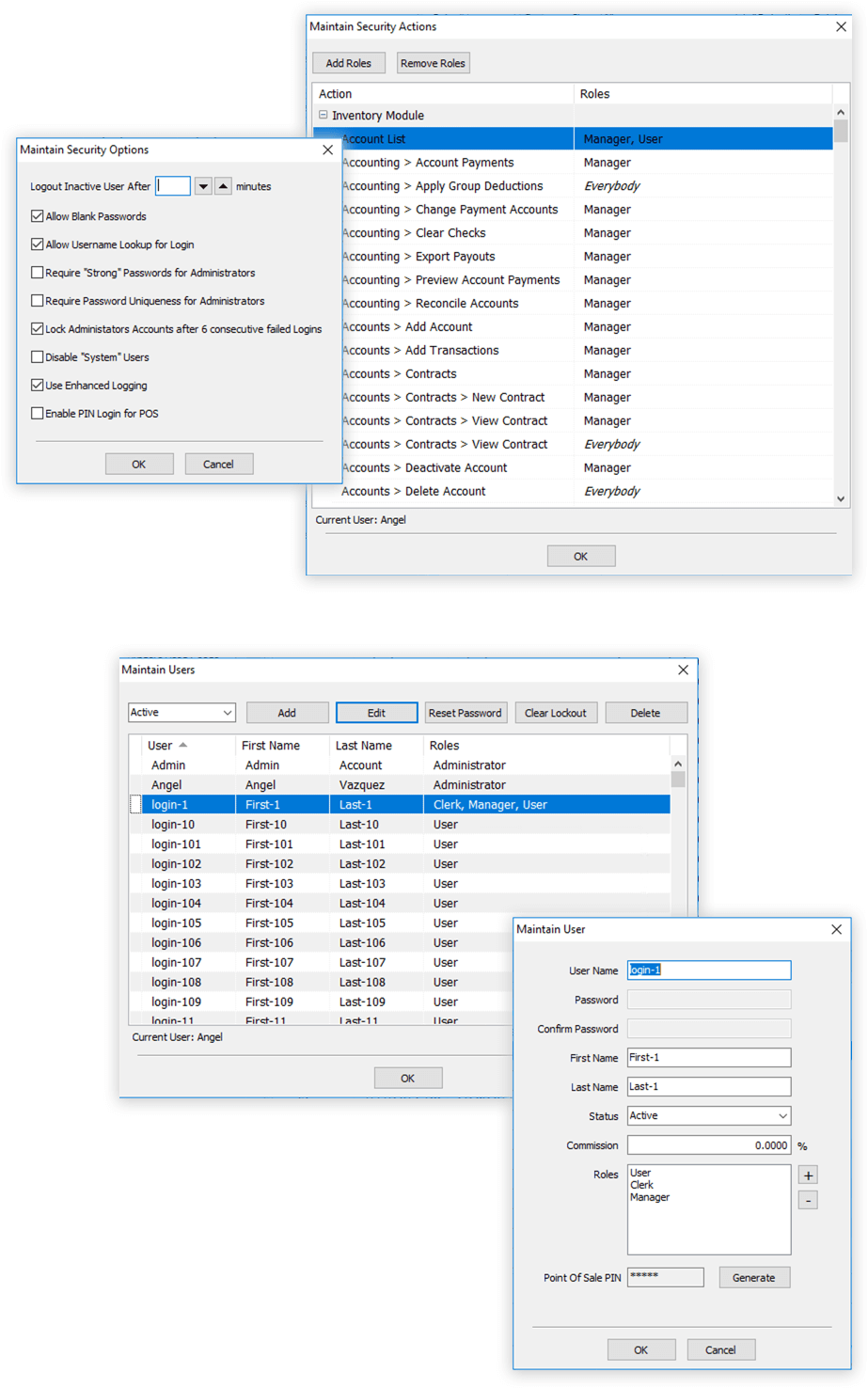
Backups
Keep your data safe!
Create and manage automated backups quickly and easily. Choose which days and type of data you would like have backed up automatically. The backup utility also allows you to select a location on where to store your automated backups.